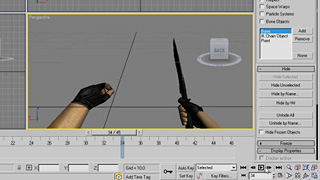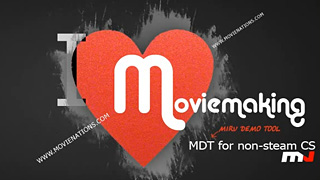【教程】使用 ReShade DX 插件快速实现 CSGO 游戏中景深效果
这个视频由 fuze 录制,演示了如何使用第三方DX插件“ReShade”来实现 CSGO 中的景深效果,这个插件几乎支持市面上所有基于 DirectX 8-11 的游戏。可以快速高效的实现包括:贴图亮度 灯光亮度 全局阴影深度 景深通道 模糊 柔化光影 等等….
作者原话:
PLEASE DO NOT TRY THIS IN MULTIPLAYER MATCHES (RECOMMENDED TO USE ONLY IN DEMOS) ME, RESHADE OR ANYONE ELSE ARE NOT RESPONSIBLE IF YOU GET A VAC BAN.(请不要用这个插件线上游戏,毕竟是插件对于程序来说是外挂了,有被 VAC 屏蔽的可能,建议就是用来看看DEMO做视频。)
Hi guys, recently I was browsing ReShade forum, and stumbled upon an solution to a long missing feature in Source games. Enabling depth effects in Source games (CS:GO, CS:S, GMOD, etc…).
Well the solution was found by user Elimina and its a rather simple one, all you have to do is write r_drawvgui 0 into the console which clears out the ingame depth (note that when you write this in your console will be transparent and you wont be able to see what you’re writing, so its best to make a bind toggle).Hope this helps to people who are too lazy to record mirv_streams or are using mirv_streams depthmap just to make DOF.
In order to remove ReShade (in case you want to play the game) you just delete/move the d3d9.dll out of /bin/ folder. (如果你要玩CSGO的话,请把 d3d9.dll 暂时从更目录下移除。)
As for my other projects, I’ve got 2 bigger ones that should be out by christmas time

DisplayDepth.fx: http://pastebin.com/rjMgHQsR
背景音乐:Fraunhofer Diffraction – Way Home
相关链接:
https://reshade.me
http://www.advancedfx.org
https://fdiffraction.bandcamp.com
 RSS Feed
RSS Feed

 频道列表
频道列表 Counter - Strike 1.6
Counter - Strike 1.6 Counter - Strike Source
Counter - Strike Source Counter - Strike KZ
Counter - Strike KZ CS Globe Offensivse
CS Globe Offensivse Quake 3 & Live
Quake 3 & Live Call Of Duty 4
Call Of Duty 4 COD Black Ops
COD Black Ops Team Force 2
Team Force 2 Cross Fire
Cross Fire Battlefield
Battlefield Other Movies
Other Movies Making Of Movie
Making Of Movie 相关内容
相关内容